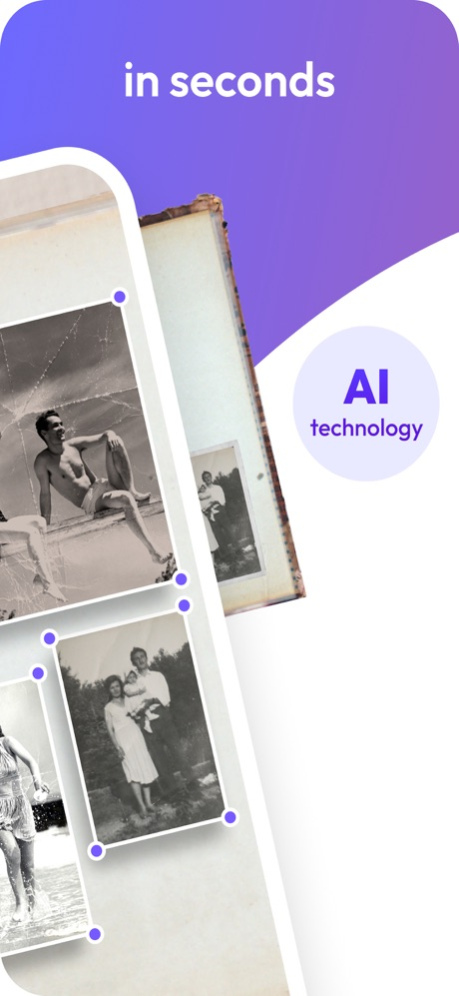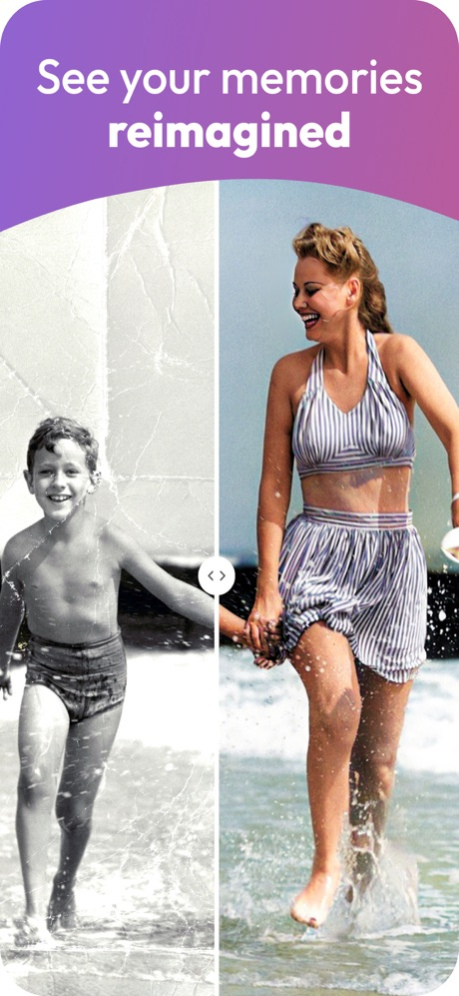Reimagine: Scan & Enhance Pics 1.1.5
Free Version
Publisher Description
Reimagine by MyHeritage: Scan. Improve. Create. Share!
Reimagine is a photo editing app designed to help you preserve and enhance the image quality of those precious memories. With a range of AI photo editing features, Reimagine makes it easy to organize, store, and share your family photos like never before.
Reimagine app photo editing features:
• Photo Scanning
• Store and Share images
• Photo Enhancer - unblur pictures & improve photo quality
• Photo Repair - repairs damaged images with scratches and tears
• Colorize photos - colorize black and white pics and color restore faded photos
• Animate your photos
Scan Photos & Photo Editing
One of the key elements of Reimagine is the photo scanner feature. Scan photos and entire photo albums easily with just a few taps, and the app automatically crops and saves them as individual photos. You can utilize the photo scanner ability to add your old photos to the app. Once you scan the photos, you can add details like names, dates, and places to your images to make them easier to find and organize.
Store and Share Your Family Photos
Reimagine's photo storage feature allows you to keep all your pictures in one place, and you can share the original and the enhanced photos with friends and family.
Photo Enhancer & Photo Repair
Have old, low-resolution, or blurry photos that you want to improve? Reimagine's photo enhancer feature can help. Using advanced AI technology, Reimagine can enhance the image quality of old photos, repair damaged images. With the photo enhancer you can improve the resolution of the images, and restore old photos to their original glory.
Colorize Photos
Do you have old pictures that you wish you could see in color? Reimagine's colorization feature can bring those old photos to life. You can colorize black and white pics and improve the image colorization of old faded photos, and you'll be able to see your family history in a whole new way.
Animate Photos
Reimagine's photo animation feature is a game-changer in the world of photo editing. Using AI technology, you can animate your family photos! With just a few
taps, you can create a short video with different gestures, to see the people in your photos smile, dance, blow a kiss, and more! Experience your family photos like never before.
Terms of Use: https://www.myheritage.com/terms-and-conditions
Privacy Policy: https://www.myheritage.com/privacy-policy
Aug 27, 2023
Version 1.1.5
We’ve enhanced our app’s performance and stability. Update now and enjoy a smoother and faster experience. Thanks for choosing us!
About Reimagine: Scan & Enhance Pics
Reimagine: Scan & Enhance Pics is a free app for iOS published in the Screen Capture list of apps, part of Graphic Apps.
The company that develops Reimagine: Scan & Enhance Pics is MyHeritage.com. The latest version released by its developer is 1.1.5.
To install Reimagine: Scan & Enhance Pics on your iOS device, just click the green Continue To App button above to start the installation process. The app is listed on our website since 2023-08-27 and was downloaded 0 times. We have already checked if the download link is safe, however for your own protection we recommend that you scan the downloaded app with your antivirus. Your antivirus may detect the Reimagine: Scan & Enhance Pics as malware if the download link is broken.
How to install Reimagine: Scan & Enhance Pics on your iOS device:
- Click on the Continue To App button on our website. This will redirect you to the App Store.
- Once the Reimagine: Scan & Enhance Pics is shown in the iTunes listing of your iOS device, you can start its download and installation. Tap on the GET button to the right of the app to start downloading it.
- If you are not logged-in the iOS appstore app, you'll be prompted for your your Apple ID and/or password.
- After Reimagine: Scan & Enhance Pics is downloaded, you'll see an INSTALL button to the right. Tap on it to start the actual installation of the iOS app.
- Once installation is finished you can tap on the OPEN button to start it. Its icon will also be added to your device home screen.